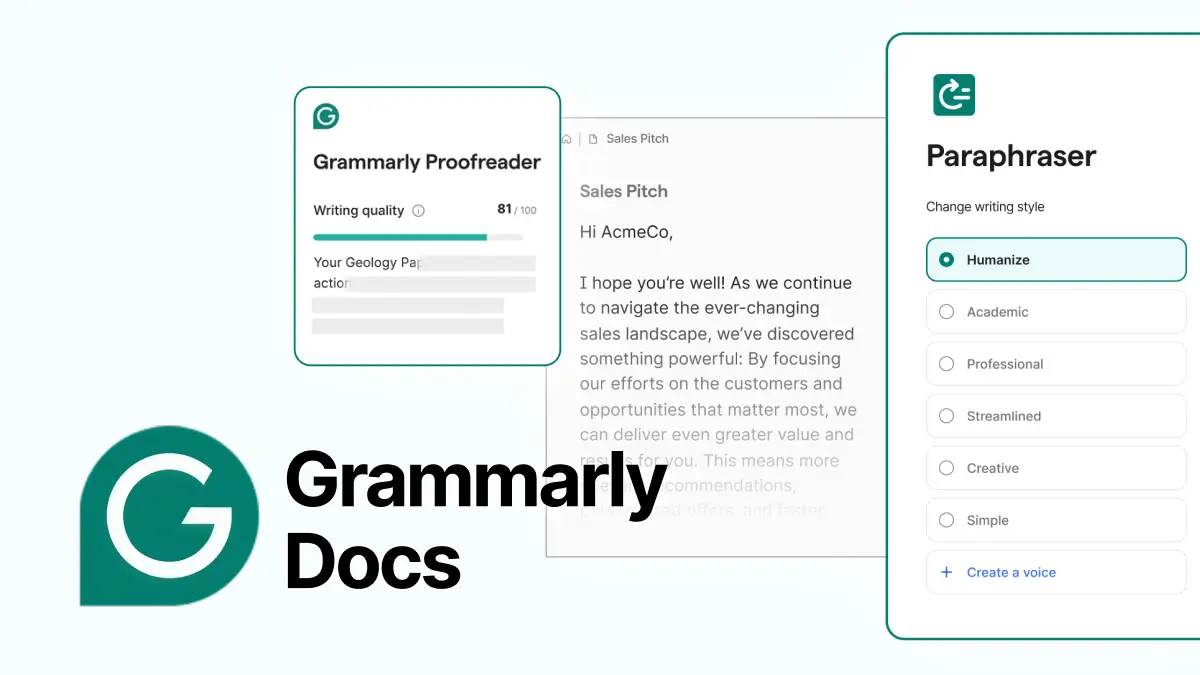Like my coffee consumption during endless Zoom meetings, the demand for flexible communication has reached unprecedented heights.
As a result, we’ve seemingly lost any boundaries between our personal and professional lives as we work outside the office.
We now also must be able to communicate continuously with our teams – sometimes all across the world and in different time zones.
This means we need to find new ways of working and collaborating.
Asynchronous meetings offer a flexible and efficient way to collaborate without the constraints of real-time interactions.
And that’s important because, according to 2023 Microsoft research, 64% of employees don't have the time and energy to do their jobs.
No wonder.
The paradox of modern work is that communication is so convenient that more noise gets created, and staying up-to-date is becoming increasingly challenging.
Research from the University of North Carolina shows that employees spend over 30% of their workweek in unproductive meetings, wasting 23 hours weekly.
Asynchronous meetings allow participants to contribute at their own pace.
They improve collaboration and save time, ending repetitive, distracting synchronous meetings that no one remembers asking for.
What is an Asynchronous Meeting?
Asynchronous meetings are meetings where participants do not need to be present simultaneously.
Instead, they can contribute and engage with the meeting content when it’s most convenient for them.
Meeting asynchronously allows everyone more control over their time and promotes a sense of autonomy and agency.
This kind of meeting can take various shapes, including email-based exchanges, discussion forums, or recorded video presentations tailored to specific purposes and tools.
The beauty of asynchronous meetings is that they enable us to accommodate different schedules and time zones.
With team members spread across the globe, finding a time that works for everyone can be challenging.
Asynchronous meetings eliminate this constraint, allowing individuals to participate and contribute when it suits them best.
The Differences Between Synchronous and Asynchronous Meetings
While synchronous meetings demand real-time participation, asynchronous meetings grant the flexibility to contribute at one's own pace. The table below highlights key distinctions between the two:

Examples of Asynchronous Meetings:
There are many ways to deploy asynchronous meetings, including:
- Asynchronous One-on-One Meetings: Shift towards asynchronous one-on-one meetings, where simple emails or Slack messages facilitate communication at the participant's convenience.
- Asynchronous Daily Stand-Ups: Embrace asynchronous stand-ups to keep communication flowing without endless in-person meetings. Share daily calendars, progress, and updates through official communication channels.
- Asynchronous Training: Harness the cost-effective nature of asynchronous training, leveraging formats like video demos, e-learning, or podcasts to deliver efficient training without needing in-person sessions.
- Asynchronous Project Update Meetings: Communicate and exchange project updates at your own pace through tools like email, instant messaging, or collaboration software, catering to geographically dispersed teams.
Advantages of Asynchronous Meetings:
By embracing asynchronous meetings, we can free up valuable time for deep work and focus on tasks that truly matter.
Instead of being tied to a specific meeting time, team members can allocate their time to high-priority projects, creative thinking, or problem-solving.
This flexibility promotes productivity and empowers individuals to work in a way that aligns with their natural rhythms and preferences.
Another benefit of asynchronous meetings is including everyone in the conversation. Traditional synchronous meetings can exclude individuals who cannot attend due to conflicting schedules or time zone differences. On the other hand, asynchronous meetings allow for inclusive collaboration, ensuring that everyone has a voice and can contribute their ideas and insights.
Additionally, asynchronous meetings provide the opportunity for thorough and thoughtful communication. Participants have the time to digest information, reflect on it, and craft well-considered responses. This can lead to more meaningful discussions and better decision-making.

Disadvantages of Asynchronous Meetings:
Emphasizing the downsides of asynchronous meetings, several challenges arise in managing hybrid and remote teams.
High turnaround time becomes a significant drawback, introducing delays in decision-making and implementation due to the lack of spontaneity and immediacy.
Building relationships poses another challenge as informal conversations, crucial for relationship-building, are limited in asynchronous settings compared to live meetings.
The reliance on technology is a persistent issue, demanding stable internet and suitable asynchronous meeting software.
Furthermore, written or recorded communication constraints impede brainstorming opportunities, slowing down the creative process compared to real-time interactions.
Navigating these downsides is essential for optimizing the effectiveness of asynchronous meetings in remote team management.
How to Conduct Asynchronous Meetings:
It's important to establish clear communication channels and guidelines to make asynchronous meetings successful.
Utilize tools like project management platforms, shared documents, and messaging apps to facilitate collaboration and keep everyone informed.
Setting expectations around response times and providing clear instructions can also help ensure the meeting progresses smoothly.
Steps to ensure a successful Async Meeting include:
- Define the Agenda and Goals: Clearly outline each participant's meeting purpose, goals, and specific tasks.
- Choose the Right Communication Tools: Select appropriate tools for communication and collaboration, ensuring accessibility for all participants.
- Set a time frame and Deadline: Establish clear deadlines for task completion, keeping the meeting on track and eliminating delays.
- Assign Roles: Assign specific roles to team members to clarify responsibilities, such as a facilitator, notetaker, and timekeeper.
- Invite for the Meeting: Inform participants about the meeting, context, relevant documents, tasks, and deadlines via email or communication channels.
- Encourage Collaboration: Foster collaboration by encouraging participants to leave comments, feedback, or other forms of communication.
- Follow-up: Check progress, address concerns, and provide additional resources or synchronous meetings.
Conclusion
In a world where time is precious and digital overload hurts us all, mastering the art of asynchronous meetings becomes imperative for efficient collaboration and productivity.
By embracing the flexibility and efficiency they offer, you can lead their teams toward a future where the constraints of time zones or synchronous schedules do not bind work.
Asynchronous meetings, the unsung heroes of modern work dynamics, pave the way for a more balanced and productive work environment.
Final Thoughts: Asynchronous meetings, with their flexibility and efficiency, emerge as superheroes for remote teams, enabling professionals to collaborate on their terms.
The next time you consider scheduling another Zoom call, contemplate the efficiency and freedom that asynchronous meetings bring—they might just become your favorite way to conquer the world with your team!
FAQ
1. What is an Asynchronous Meeting?
An asynchronous meeting is a collaboration method where participants contribute and engage with meeting content at their own convenience, eliminating the need for simultaneous presence.
2. How do Asynchronous Meetings differ from Synchronous Meetings?
Synchronous meetings demand real-time participation, while asynchronous meetings allow contributions at individual convenience.
Asynchronous meetings offer flexibility, allowing participants to control their time and promote a sense of autonomy. They accommodate different schedules and time zones, fostering inclusive collaboration.
3. What are the advantages of Asynchronous Meetings?
Advantages include freeing up time for deep work, promoting productivity, and ensuring inclusive collaboration. Thorough and thoughtful communication also leads to more meaningful discussions and better decision-making.
4. What are the disadvantages of Asynchronous Meetings?
Challenges include high turnaround time, limitations in relationship-building, reliance on technology, and constraints in brainstorming opportunities compared to real-time interactions.
5. How to conduct a successful Asynchronous Meeting?
Steps include defining agenda and goals, choosing the right communication tools, setting time frames and deadlines, assigning roles, inviting participants, encouraging collaboration, and following up.
6. Why should teams embrace Asynchronous Meetings?
Asynchronous meetings provide flexibility and efficiency, enabling teams to collaborate without the constraints of time zones or synchronous schedules. They contribute to a more balanced and productive work environment.