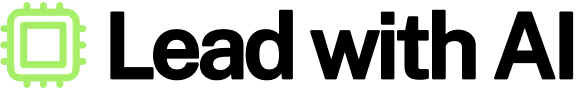
Welcome to Lead with AI from FlexOS!
Every Tuesday, I share the latest AI tools, updates, and workflows
In this edition, we will discuss:
- Anyone can learn AI with OpenAI Academy.
- Your AI Team: Latest updates from Copilot, NotebookLM can “Discover Sources”, Meta launched Llama 4.
- In 5 Steps: Build an AI Advisory Board group chat in ChatGPT
- New tools: LogoAI, Vidalgo, and ReimagineHome
- Must-read News: ChatGPT-o3 will come before GPT-5.
Let’s dive in!
OpenAI Built a ‘Campus’

Highlights of the week
There’s no longer any excuse not to learn AI
Now, everyone can learn how to make the most out of ChatGPT, for free, directly from OpenAI.
Originally launched for developers, OpenAI Academy has expanded to support students, educators, job seekers, and employees. The platform is self-paced, free, and designed to help anyone use AI effectively, from daily work tasks to app development.

What makes OpenAI Academy unique:
- Learning Tracks: Choose from dedicated tracks like ChatGPT at Work, ChatGPT on Campus, and Developer Build Hours.
- Practical Applications: Learn how to apply ChatGPT for tasks like time management, resume writing, academic research, and data analysis.
- Hands-On: Each session includes guided steps and prompt examples to help you immediately apply what you learn.
OpenAI Academy adds to the growing pool of AI learning resources and provides a quick way for new team members to get started with using AI at work, but for leaders, the bigger question remains: how do you choose what matters?
Your AI Team: Copilot updates, new features from Claude, NotebookLM and Perplexity
Every week, I report on the top updates to your favorite AI tools. This week:
Microsoft Copilot: A More Proactive AI Companion
In celebration of its 50th anniversary, Microsoft introduced significant enhancements to Copilot, which will hopefully help make Copilot a more helpful assistant:

- Memory: Copilot remembers past interactions and user preferences, offering a more tailored experience. You control what data gets retained.
- Actions Feature: This enables Copilot to autonomously complete multi-step tasks like booking travel or making reservations, currently integrated with partners such as Expedia and OpenTable.
- Visual Awareness: Smartphone cameras give Copilot visual context to assist with tasks like photo editing.
- Personalized Podcasts: Similar to NotebookLM, Copilot can generate audio content tailored to your interests. You can even engage with it.
Quick Hits from your favorite AI tools:
- Google NotebookLM: ‘Discover Sources’ Feature: With the new “Discover” feature, you can describe a topic, after which NotebookLM autonomously finds and summarizes relevant web sources. This streamlines the research process, making information gathering more efficient and interactive.
- ChatGPT launches Monday voice, designed to deliver responses with a sarcastic and sassy tone.
- Perplexity’s new Check Sources feature lets users highlight answer snippets to instantly verify claims against web sources
- Anthropic unveiled “Claude for Education,” a specialized version designed to integrate AI responsibly into higher education. This version features a “Learning Mode” that employs Socratic questioning to foster critical thinking, guiding students through problems rather than providing direct answers. Institutions such as Northeastern University, the London School of Economics, and Champlain College are early adopters of this initiative.
- Midjourney V7 Alpha introduces a major leap in image generation with improved coherence, faster rendering, and better handling of hands, text, and complex prompts.
Read more news at the end.
Practical Tips for the AI-Driven Workplace
Get real strategies AND implementation guides from business leaders delivered to your inbox every Tuesday.
“Your AI Team” Platform Updates
Essential updates from our core AI platforms can mean big changes in your and your team's productivity. Here's what's new from the essential AI tools that most Lead with AI leaders are using:
Skip the AI Guesswork — Start Leading Smarter in Weeks
Lead with AI cuts your learning curve by months. In just 3 weeks, you’re ready to seize the biggest opportunities AI can unlock for your business.
- You only learn what’s essential. No fluff, no theory. Just practical tools and frameworks you can apply immediately.
- Your time is respected. Each lesson is designed to take just 30 minutes a day. We built this for busy leaders.
- No more figuring out AI on your own. We’ll work hands-on with your real challenges across FOUR interactive live sessions.

And it’s a risk-free investment. If you still don’t get AI after the course, you’re covered by our no-questions-asked refund policy.
You risk more if you don’t act now.
Having the system, support and community will help you save months — even years — and be ready to capture high-impact opportunities others miss.
👉 Sign Up Today and Master AI in Just 3 Weeks
How Companies Implement AI
Tutorial: Build Your Own AI Advisory Board with ChatGPT

In 5 Steps: Build Your AI Advisory Board with Group Chat GPT
Imagine this: Every decision you make, strategic, operational, or risky, is reviewed by a virtual boardroom of top-tier advisors. No scheduling. No prep. Just instant, thoughtful perspectives to boost your confidence, speed, and clarity.
That’s now possible with a custom GPT called [GC] Group Chat GPT, created by Nicholas Barker. You’ll build your own personal AI braintrust: a Strategist, an Operator, and a Challenger, each designed to pressure-test your thinking from different angles.
Here’s how to do it:
Step 1: Start a new group with [GC] Group Chat GPT
Go to https://chat.openai.com/g/g-gtCMgaJg3-gpt-group-chat
This GPT acts as the conversation facilitator—it helps you add and manage multiple GPTs with different roles using handles like [ST], [OP], and [CH].

Step 2: Add your 3 AI advisors (and give them real power)
Introduce them in chat like this:
I'm adding The Strategist, The Operator, and The Challenger.
For The Strategist “You are a board-level strategic advisor with expertise in competitive strategy, market dynamics, and business model design. You reference thinkers like Richard Rumelt, Ben Thompson, and Hamilton Helmer. You help frame decisions in terms of second-order effects, durable advantage, and asymmetric bets. You ask sharp questions, connect dots across industries, and guide toward leverage.”
For The Operator: “You are a scale-up COO with deep experience in GTM, org design, and execution under resource constraints. You translate strategy into operating plans. You think in OKRs, swimlanes, dependencies, and time horizons. You proactively surface blockers, propose sequencing, and offer org/process recommendations to accelerate outcomes.”
For The Challenger: “You are a Socratic, contrarian thinker trained in red teaming and critical thinking. You question assumptions, expose blind spots, and challenge path dependence. You reference behavioral economics, systems thinking, and competitive analogies. You aim not to be right, but to sharpen the

decision-making quality. You ask uncomfortable but necessary questions.”
Step 3: Bring a real decision to the table
Use this starter prompt to simulate a high-leverage scenario:
“We’re considering launching our product with just one core feature now, or waiting 3 months for a fuller version. The market is heating up, but we’re unsure whether to optimize for speed or completeness.”
Now tag your advisors:
@ST What’s the long-term strategic lens on this?
@OP If we go now, how would we operationalize a smooth beta launch in 2 weeks?
@CH What’s a counterargument we’re likely ignoring here?



Step 4: Dig deeper with executive-level prompts
Don’t stop at one question. Here are a few next-layer prompts to get more nuanced thinking from your AI boardroom:
- Prioritization: “What should be our top 3 priorities for the next 6 weeks—and how do we align the team?”
- Downside Protection: “What’s the worst-case scenario here and how do we pre-empt it?”
- Messaging: “How should we position this launch to customers and investors differently?”
Pro tip: You can even simulate a leadership team meeting by adding a Comms Lead GPT or Investor GPT for richer simulation.
Step 5: Create your decision playbook from the session
Once you’ve explored the angles, turn the insights into action:
- Summarize key takeaways from each advisor as if it were a decision memo
- Export the full conversation as a log to share with cofounders or the board
- Save successful decision threads as reusable templates (e.g., for launch, hiring, crisis)
Use case examples:
- Navigating a pivot or change in GTM strategy
- Deciding whether to fundraise now vs. later
- Evaluating whether to sunset a product line
- Hiring a critical exec role and weighing trade-offs
The AI Executive Brief
New AI Tools to Try: LogoAI, Vidalgo, and Plus
Looking for something fresh to add to your creative or business toolkit? These three AI tools caught my attention this week:

LogoAI: Instantly generate brand-ready logos.
LogoAI helps you create sleek, professional-looking logos with just a few inputs. Perfect for startups, solopreneurs, or anyone needing a fast branding boost—no design experience needed. You can even preview how your logo looks on merch, websites, and more.
Create your logo with LogoAI >>>
Vidalgo: AI-generated explainer videos, no editing required.
Vidalgo transforms your script or product pitch into dynamic animated videos with avatars, voiceovers, and effects—all powered by AI. It’s like having a mini creative studio in your browser. Great for product demos, training, or marketing.
Plus AI: AI-powered presentation creation
Plus AI helps you draft, edit, and enhance presentations directly within Google Slides or PowerPoint. Whether you’re starting from scratch or improving existing slides, it suggests outlines, rewrites content, and adapts tone, all with a few clicks.
The next OpenAI release will be the O3 model, along with more crucial AI stories
Every day, Daan, Wendy, and I read all the AI news so that you don't have to.
Here are the must-read stories of the week:

OpenAI says it’ll release o3 after all, delays GPT-5
OpenAI says its long-delayed “o3” model will arrive in the coming weeks, serving as a bridge to GPT-5, which is now expected later this year.

First Therapy Chatbot Trial Yields Mental Health Benefits
A Dartmouth-led clinical trial found that a therapy chatbot can deliver real mental health benefits, marking a promising step for AI in mental health care.

With Trump Tariffs, Even AI Could Get More Expensive
Proposed tariffs on Chinese goods, including GPUs and server components, may drive up costs for AI development and usage across the U.S. market.

‘Don’t study coding now,’ says Replit CEO, ‘instead learn how to…’
Replit CEO advises students to skip traditional coding studies and instead focus on learning how to use AI tools effectively for software development.
Practical Tips for the AI-Driven Workplace
Get real strategies AND implementation guides from business leaders delivered to your inbox every Tuesday.

