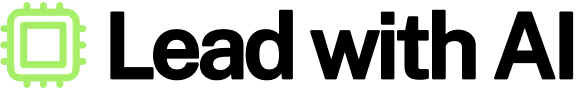Unlock the Full “In 5 Steps” Series
This step-by-step guide is exclusively available for Lead with AI PRO membership.
🚀 With Lead with AI PRO, you’ll get:
✅ Access to expert-crafted step-by-step guides
✅ AI-powered workflows to boost productivity
✅ Exclusive tools and resources for smarter work
Upgrade to Lead with AI PRO and access all premium content instantly.
Everything businesses need to know about creating YouTube content in 2024
In this edition: YouTube AI updates, OpenAI revealed best o1 use cases, NotebookLM updates, generate your presentation in one click, and more.
Welcome to Stay Ahead #47 from FlexOS!
Every Wednesday, we share the latest tools and tips to help you work smarter, not harder.
In this week’s edition:
- News of the Week: The latest AI updates that will directly impact your work.
- Productivity Tools: Apps and tools to boost your productivity.
- Must-read News: OpenAI is now on Windows.
- Job Board: Future-forward remote roles.
Let’s dive in!
Subscribe to The Only AI Newsletter Business Leaders Will Ever Need
We track all AI updates daily, test the tools, and deliver only the gold—twice a week.trends shaping the future of work.
Unsubscribe anytime. No spam guaranteed.
The YouTube version we have never had before
Do you know what title is consistently on YouTube every year, with the only difference is…the year?




You got the idea. Despite how many times people have thought that the new social platforms would swipe away YouTube, it’s still here to stay. Better yet, it has just announced a whole lot of new features in 2024 to empower content creators and make creating content more interesting than ever:
- AI-Powered Creative Inspiration Tools: Expanded tools in YouTube Studio that provide AI-powered suggestions for video titles, thumbnails, content ideas, outlines, and hooks.
- Auto Dubbing: AI-powered feature that automatically dubs videos into different languages such as Spanish, Portuguese, French, and more.
- Dream Screen with Veo (Google’s Deepmind) Integration: A creative tool for YouTube Shorts that integrates AI to generate video backgrounds or a 6-second video clip to tie your own content together.
- Effect Maker and GenAI Puppeteering for Shorts: Effect Maker is a web-based tool for designing custom effects and GenAI puppeteering to turn creators into animated characters (superheroes or claymation figures).
- Communities Feature: A new destination on YouTube where creators and fans can interact through posts, discussions, fan art, and polls.
- Hype Leaderboard: Allows viewers to "hype" their favorite videos up to three times a week. The most hyped videos appear on a separate Leaderboard under the Explore section.
- Channel Membership Gifting: Viewers can gift channel memberships to others, similar to gifting subscriptions on platforms like Twitch.
- Shorts Shopping: Creators can tag products directly in their YouTube Shorts, enabling viewers to shop for products featured in the video.
- Collaborative Live Streams: Allows creators to co-host live streams with other creators.
Most of these features are planned to come at the end of this year and the beginning of 2025. And by then, of course, we will have a video named “Is it too late to start YouTube in 2025?” on YouTube.
Prompts to boost your productivity
Best to use with ChatGPT
- “Help me draft a summary of today's meeting where we discussed project timelines, resource allocation, and potential risks. Can you highlight the key points and action items?"
- "I just described an idea for a new app feature. Can you help me outline the main functionalities and potential user benefits?"
- "Can you help me practice for an upcoming interview by asking me common questions in my industry and providing feedback on my responses?"
- "I need to compose a response to a client who had concerns about our latest product update. Can you help me draft a polite and reassuring message?"
- "Please listen to my presentation on our quarterly sales figures and suggest improvements for clarity and impact."
Best to use with NotebookLM
- "I've uploaded my notes from various project meetings. Can you create a consolidated timeline of all upcoming deadlines and milestones?"
- "Organize my research notes on 'Market Trends in 2024' into a report highlighting key predictions, supporting data, and potential business opportunities."
- "From my study notes, can you generate a set of practice quiz questions to test my understanding?"
- "Analyze my brainstorming notes for the new advertising campaign and identify the top three themes or ideas that were mentioned most frequently."
- "I have notes from customer feedback surveys. Can you summarize the main complaints and suggestions for improvement?"
→ Read more news at the end.
Lead With AI is Back. Tap the Updated AI Curriculum. 2 Days Left for $200 Off.
If you missed the chance to be part of Lead with AI until now, there's great news: Lead with AI's Fifth cohort will kick off in mid-November.
From understanding LLMs and Generative AI technically to writing change management plans for your company, only Lead with AI covers the AI opportunity for organizations from A to Z.

In three weeks, you'll learn all you need to know to effectively embrace the AI opportunity in your work, team, and organization.
With 15 on-demand daily lessons, an online peer study group, three live sessions, a certificate, lifetime access to all materials, and 12 months of access to the 120 executives in our Lead with AI community – there was never more value.
Join Now with $200 Discount – ONLY TWO DAYS LEFT
→Your ad here? Reach over 40,000 people and advertise with FlexOS.
Best Productivity Tools To Try Out This Week
Prezi AI - Get AI-generated templates for different purposes.
Julius AI - Analyze your data with computational AI.
vidIQ - Video idea generator.
Restream - Convert videos to text.
More cool AI newsletters that I love:
Morning Brew—Quick and insightful updates about the business world every day of the week from Wall St. to Silicon Valley.
Innovating with AI—Courses, community, and coaching on AI.
Need more AI Tools? Check out
The best AI tools for Recruiting, Marketing, Accounting, and HR.
10 Tools Anyone Can Use (Writing, Powerpoints)
10 AI Productivity Tools (Meeting Notetaking, Writing, Brainstorming.)
Our full AI For Work Top 100
NEW Create better prompts with our GPT Prompt Generator
Every week, we pick must-read articles about the future of work so you can stay ahead.

The OpenAI Team Finally Reveals The BEST OpenAI o1 Use Cases
From strategy overview to research examples, OpenAI has illustrated the best use cases for OpenAI o1 in a webinar.

ChatGPT comes to Windows
Microsoft integrates ChatGPT into Windows, enhancing user interactions with AI capabilities directly on the desktop.

Midjourney plans to let anyone on the web edit images with AI
Midjourney announces a new feature allowing users to edit images on the web with AI, aiming to simplify and democratize creative design tools.

Google’s NotebookLM enhances AI note-taking with YouTube, audio file sources, sharable audio discussions
Google’s NotebookLM expands its capabilities, integrating YouTube audio and other sources to facilitate more comprehensive note-taking and sharable audio discussions.

The 4 Interview Red Flags Hiring Managers Say Concern Them Most
Key red flags that concern hiring managers during interviews and how to avoid them.
JOBS TO LEVEL UP
We want you to thrive at work, and do it from wherever you want. Here are the this week’s remote and hybrid jobs that caught our attention:
Trending Companies Hiring Now
More Exciting Remote Job Opportunities
- Software Engineering Jobs
- Marketing Jobs
- Business Development / Sales Jobs
- AI Jobs
- Human Resources Jobs
- Product Jobs
Need more options? RemoteOK, Jobgether, WeWorkRemotely, and FlexJobs are great places to get vetted remote-friendly roles.
→ Also, check out our guide on “How to Get a Remote Job Today.”
That’s it for this edition of Stay Ahead, the newsletter that keeps you ahead in the future of work. Reply and give us your feedback: what could we do better?
We’re here for you, truly.
Subscribe to The Only AI Newsletter Business Leaders Will Ever Need
We track all AI updates daily, test the tools, and deliver only the gold—twice a week.trends shaping the future of work.
Unsubscribe anytime. No spam guaranteed.
Everything businesses need to know about creating YouTube content in 2024
In this edition: YouTube AI updates, OpenAI revealed best o1 use cases, NotebookLM updates, generate your presentation in one click, and more.
Welcome to Stay Ahead #47 from FlexOS!
Every Wednesday, we share the latest tools and tips to help you work smarter, not harder.
In this week’s edition:
- News of the Week: The latest AI updates that will directly impact your work.
- Productivity Tools: Apps and tools to boost your productivity.
- Must-read News: OpenAI is now on Windows.
- Job Board: Future-forward remote roles.
Let’s dive in!
Subscribe to The Only AI Newsletter Business Leaders Will Ever Need
We track all AI updates daily, test the tools, and deliver only the gold—twice a week.trends shaping the future of work.
Unsubscribe anytime. No spam guaranteed.
The YouTube version we have never had before
Do you know what title is consistently on YouTube every year, with the only difference is…the year?




You got the idea. Despite how many times people have thought that the new social platforms would swipe away YouTube, it’s still here to stay. Better yet, it has just announced a whole lot of new features in 2024 to empower content creators and make creating content more interesting than ever:
- AI-Powered Creative Inspiration Tools: Expanded tools in YouTube Studio that provide AI-powered suggestions for video titles, thumbnails, content ideas, outlines, and hooks.
- Auto Dubbing: AI-powered feature that automatically dubs videos into different languages such as Spanish, Portuguese, French, and more.
- Dream Screen with Veo (Google’s Deepmind) Integration: A creative tool for YouTube Shorts that integrates AI to generate video backgrounds or a 6-second video clip to tie your own content together.
- Effect Maker and GenAI Puppeteering for Shorts: Effect Maker is a web-based tool for designing custom effects and GenAI puppeteering to turn creators into animated characters (superheroes or claymation figures).
- Communities Feature: A new destination on YouTube where creators and fans can interact through posts, discussions, fan art, and polls.
- Hype Leaderboard: Allows viewers to "hype" their favorite videos up to three times a week. The most hyped videos appear on a separate Leaderboard under the Explore section.
- Channel Membership Gifting: Viewers can gift channel memberships to others, similar to gifting subscriptions on platforms like Twitch.
- Shorts Shopping: Creators can tag products directly in their YouTube Shorts, enabling viewers to shop for products featured in the video.
- Collaborative Live Streams: Allows creators to co-host live streams with other creators.
Most of these features are planned to come at the end of this year and the beginning of 2025. And by then, of course, we will have a video named “Is it too late to start YouTube in 2025?” on YouTube.
Prompts to boost your productivity
Best to use with ChatGPT
- “Help me draft a summary of today's meeting where we discussed project timelines, resource allocation, and potential risks. Can you highlight the key points and action items?"
- "I just described an idea for a new app feature. Can you help me outline the main functionalities and potential user benefits?"
- "Can you help me practice for an upcoming interview by asking me common questions in my industry and providing feedback on my responses?"
- "I need to compose a response to a client who had concerns about our latest product update. Can you help me draft a polite and reassuring message?"
- "Please listen to my presentation on our quarterly sales figures and suggest improvements for clarity and impact."
Best to use with NotebookLM
- "I've uploaded my notes from various project meetings. Can you create a consolidated timeline of all upcoming deadlines and milestones?"
- "Organize my research notes on 'Market Trends in 2024' into a report highlighting key predictions, supporting data, and potential business opportunities."
- "From my study notes, can you generate a set of practice quiz questions to test my understanding?"
- "Analyze my brainstorming notes for the new advertising campaign and identify the top three themes or ideas that were mentioned most frequently."
- "I have notes from customer feedback surveys. Can you summarize the main complaints and suggestions for improvement?"
→ Read more news at the end.
Lead With AI is Back. Tap the Updated AI Curriculum. 2 Days Left for $200 Off.
If you missed the chance to be part of Lead with AI until now, there's great news: Lead with AI's Fifth cohort will kick off in mid-November.
From understanding LLMs and Generative AI technically to writing change management plans for your company, only Lead with AI covers the AI opportunity for organizations from A to Z.

In three weeks, you'll learn all you need to know to effectively embrace the AI opportunity in your work, team, and organization.
With 15 on-demand daily lessons, an online peer study group, three live sessions, a certificate, lifetime access to all materials, and 12 months of access to the 120 executives in our Lead with AI community – there was never more value.
Join Now with $200 Discount – ONLY TWO DAYS LEFT
→Your ad here? Reach over 40,000 people and advertise with FlexOS.
Best Productivity Tools To Try Out This Week
Prezi AI - Get AI-generated templates for different purposes.
Julius AI - Analyze your data with computational AI.
vidIQ - Video idea generator.
Restream - Convert videos to text.
More cool AI newsletters that I love:
Morning Brew—Quick and insightful updates about the business world every day of the week from Wall St. to Silicon Valley.
Innovating with AI—Courses, community, and coaching on AI.
Need more AI Tools? Check out
The best AI tools for Recruiting, Marketing, Accounting, and HR.
10 Tools Anyone Can Use (Writing, Powerpoints)
10 AI Productivity Tools (Meeting Notetaking, Writing, Brainstorming.)
Our full AI For Work Top 100
NEW Create better prompts with our GPT Prompt Generator
Every week, we pick must-read articles about the future of work so you can stay ahead.

The OpenAI Team Finally Reveals The BEST OpenAI o1 Use Cases
From strategy overview to research examples, OpenAI has illustrated the best use cases for OpenAI o1 in a webinar.

ChatGPT comes to Windows
Microsoft integrates ChatGPT into Windows, enhancing user interactions with AI capabilities directly on the desktop.

Midjourney plans to let anyone on the web edit images with AI
Midjourney announces a new feature allowing users to edit images on the web with AI, aiming to simplify and democratize creative design tools.

Google’s NotebookLM enhances AI note-taking with YouTube, audio file sources, sharable audio discussions
Google’s NotebookLM expands its capabilities, integrating YouTube audio and other sources to facilitate more comprehensive note-taking and sharable audio discussions.

The 4 Interview Red Flags Hiring Managers Say Concern Them Most
Key red flags that concern hiring managers during interviews and how to avoid them.
JOBS TO LEVEL UP
We want you to thrive at work, and do it from wherever you want. Here are the this week’s remote and hybrid jobs that caught our attention:
Trending Companies Hiring Now
More Exciting Remote Job Opportunities
- Software Engineering Jobs
- Marketing Jobs
- Business Development / Sales Jobs
- AI Jobs
- Human Resources Jobs
- Product Jobs
Need more options? RemoteOK, Jobgether, WeWorkRemotely, and FlexJobs are great places to get vetted remote-friendly roles.
→ Also, check out our guide on “How to Get a Remote Job Today.”
That’s it for this edition of Stay Ahead, the newsletter that keeps you ahead in the future of work. Reply and give us your feedback: what could we do better?
We’re here for you, truly.
Subscribe to The Only AI Newsletter Business Leaders Will Ever Need
We track all AI updates daily, test the tools, and deliver only the gold—twice a week.trends shaping the future of work.
Unsubscribe anytime. No spam guaranteed.