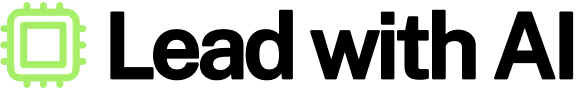
Welcome to Lead with AI, the only executive AI brief for busy leaders. Every Thursday, I deliver the latest AI updates through real-world insights and discussions from our community of 170+ forward-thinking executives.
For today:
- The Hidden Cost of AI Secrecy: Your team is using AIs, but in secret? Here's why that's a problem and how to change that, starting at the top.
- "AI for Website" Category Essentials: ChatGPT for brainstorming, Gamma for Webpage, Lovable.
- Top 3 AI News: Shopify CEO's AI Mandates, GenAI Shifts Toward Self-Help, DeepMind’s Costly Garden Leave Strategy.
- Prompt of the Week: Get a comprehensive audience analysis with one prompt.
Let's get into today's discussion:
(In case you missed it, Lead with AI newsletter now comes to you twice a week, with a Tuesday edition for practical tips, new tools, and workflows, and this Thursday edition for deeper insights, big-picture thinking, and strategic updates.)
Using ChatGPT Should Be a Compliment, Not an Insult
As I wrote in mid-2024, AI is becoming a crucial skill.
At that point, already 66% of leaders said they wouldn’t hire someone without AI skills.
The same Microsoft study showed that 71% of respondents prefer to hire a less experienced candidate with AI skills over a more experienced candidate without them.
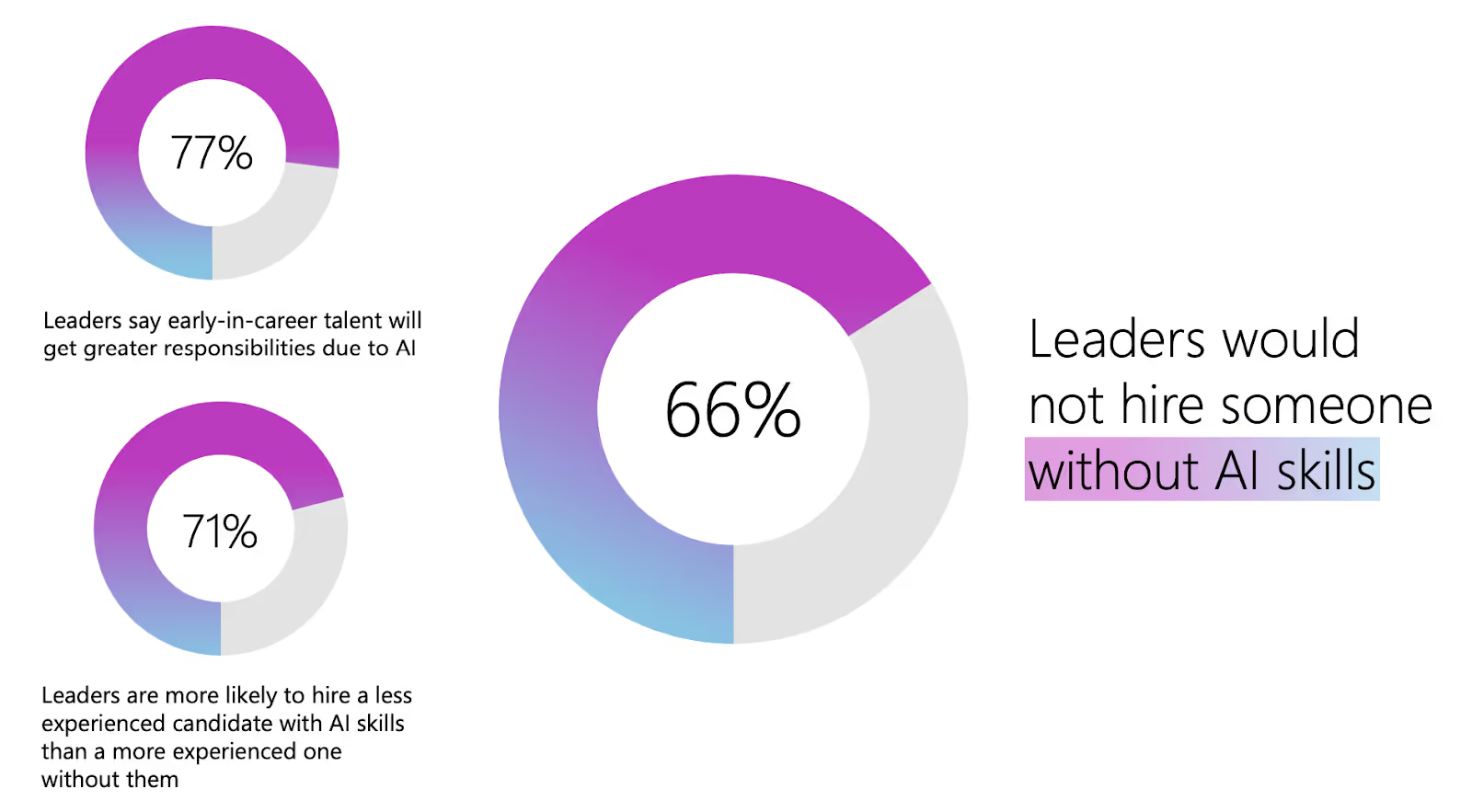
Fast-forward just six months, and 47% of hiring managers see it as the number one skill for candidates to have.
Yesterday, Shopify CEO Tobi Lutke even said that “AI is now a baseline expectation” and warned employees not to request additional headcount before proving that AI can’t do the work. (Wow!)
I’ve heard from our Lead with AI graduates that, with all things being equal, they would vastly prefer a SuperWorker with a team of AI assistants over a ‘regular’ employee.
Makes sense.
Companies with SuperWorkers are smaller, leaner, and more competitive.
You Have ‘Secret Cyborgs’
However, this contrasts with another common finding: over half of employees use AI in secret.
AI professor Ethan Mollick calls these people ‘Secret Cyborgs.’
They are using AI, but not openly.
I recently shared about one such closeted AI user.
“For a long time, I was in the AI closet. I didn’t want people to know that I used ChatGPT. But now, I’m sharing it for anyone to hear: I collaborate with AI to improve the quality of my work.”
So why does this behavior occur? Mollick has a good list of reasons:
- They got a scary, vague warning about using AI. Unsure what counts as "wrong use," they stay quiet.
- Even if not punished, they won’t be rewarded for using AI. Why give away their edge?
- They’re praised for sharp emails and fast code, and worry that revealing the AI behind it would lower others’ respect or perhaps worse: more work.
- They know companies use productivity gains to justify layoffs. If AI helps too much, someone might go.
- They want to share their AI tricks, but have no safe or trusted way to do it.
Working with AI is a superpower, but for organizations to benefit, there’s one thing that has to change:
“You’re using ChatGPT” should be a compliment, not an insult.
Based on what I’ve heard from Lead with AI graduates, here’s how you can get there:
Make Using ChatGPT a Compliment
The leaders who have impressed me the most have gone all-in on AI, not just as a company imperative but as a personal mission.
They create GPTs, tinker with their prompts, deepen their platform knowledge, and, most importantly, constantly share—in meetings, town halls, and one-on-ones.
As with any successful change agenda, it starts with modeling at the top.
Additionally, some measures that work for them include:
- Create clear, safe policies that define ethical use without punishing experimentation.
- Celebrate AI success stories in performance reviews, team meetings, and internal comms.
- Encourage responsible upskilling, not gatekeeping or fear-based restrictions.
If people are afraid to use their most powerful tools, your organization leaves value on the table.
Show them that using AI publicly is an opportunity to, as Jeremy Utley calls it, “take their own job before someone else does.”
The Bottom Line: Winning with AI
From my many conversations with business leaders, it’s clear to me that when AI use stays in the shadows, everyone loses:
- Companies miss out on shared learning and repeatable systems.
- Teams lose trust—individuals look brilliant, but no one knows how or why.
- Employees burn out, stuck between efficiency and fear.
And worst of all? Innovation stalls.
Companies need more than skilled individuals to compete in an AI-powered world: they need a culture that rewards responsible use and open collaboration with AI.
So yes, when someone says, “You’re using ChatGPT?”—the right response isn’t suspicion and mistrust.
It’s: “Awesome. Show me how.”
Is this something you can instill in your team?
If you're trying or already doing it, share with me here.
Practical Tips for the AI-Driven Workplace
Get real strategies AND implementation guides from business leaders delivered to your inbox every Tuesday.
“Your AI Team” Platform Updates
Essential updates from our core AI platforms can mean big changes in your and your team's productivity. Here's what's new from the essential AI tools that most Lead with AI leaders are using:
[Free Event] ChatGPT Secrets Most People Don’t Know
Everyone is using ChatGPT. But only a few know how to tap into its full potential.
With the latest 4o updates and many new features, ChatGPT is getting even smarter. When used well, it can save you hours each week at work and help you get more done!

In just one hour, we’ll show you how. For free.
- ✅ Prompting That Works – Get sharper, faster, higher-quality responses tailored to different needs
- ✅ Deep Research – Have ChatGPT read extensive resources and generate comprehensive reports for you
- ✅ ChatGPT Canvas – Brainstorm, create, and refine ideas seamlessly in a collaborative online editor
- ✅ ChatGPT Projects – Keep your AI outputs organized and contextualized, so it never loses track
- and more, with live FAQs.
You’re not the only one still catching up. Join others looking to level up how they actually use ChatGPT, with real workflows, not hype. Now’s the time to get back on track with clarity and confidence!
DON'T FALL BEHIND. SAVE YOUR SPOT NOW.
How Companies Implement AI
The AI Executive Brief
Category Essentials: AI for Websites
Each week, I spotlight one category and suggest the three tools that are tried, tested, and trusted by Lead with AI members.
For this week: Not every website needs to be a full build with 10+ pages, custom code, and a complex technical setup. Sometimes, you just need a functional, professional-looking site to showcase an idea, test a product, or share your work with others.
These AI tools make that possible. They help you move fast, stay focused, and get something live—without needing a designer, developer, or big budget like before.
#1 Gamma for Webpage
Yes, Gamma made the list last week for presentations. And its new AI website builder is just as simple to use as it is powerful!
You drop in your content—an outline, a doc, even just a few bullet points—and Gamma turns it into a clean, fully designed web page in minutes.
The best part? Every section is editable with AI. Want to reword a headline, change a layout, or swap an image? Just chat with the built-in AI. You get full control, but without the manual build.
Great for: quick one-pagers, personal portfolios, idea showcases, or anything you want to get live—fast.
>> Tutorial is here. And try Gamma here. (Freemium available!)
#2 Lovable
With Lovable, it's AI-assisted coding without the coding pain.

You describe what you want—a landing page, a web app, a multi-section site—and Lovable writes the code, runs it, and gives you a working preview.
It’s especially useful if you want something more custom than a typical builder, like a multi-section page, dynamic elements, or even a lightweight web app.
Have a unique idea? "Vibe-coding" a website yourself!
>> Try Lovable here. (Freemium available!)
#3 ChatGPT as Your Brainstorming Partner
The last AI tool to be featured is ChatGPT, or another LLM of your choice. But wait—don’t roll your eyes just yet.
This isn’t about asking ChatGPT to magically build your site from scratch. It’s about what needs to happen before that.
You don’t want a generic site but one that reflects your message, serves your purpose, and actually works for your audience. That means figuring out the content, structure, and flow before jumping into a builder.
That’s where ChatGPT shines. Use it to plan:
- What’s the goal of this site?
- What sections should it include?
- What should each part say and do?
These AI tools help you create a site much faster, but you don't want to waste that speed going in the wrong direction!
Want me to cover a specific category and/or AI tool next? Let me know here.
Shopify CEO's AI Mandates, GenAI Shifts Toward Self-Help, DeepMind’s Costly Garden Leave Strategy
I read dozens of AI newsletters weekly, so you don’t have to. Here are the top 3 insights worth your attention:
#1 AI Is Everyone’s Job Now
As mentioned in our lead story, Shopify’s CEO made headlines with an internal memo: AI use is now mandatory for all employees, with usage tied to performance reviews. Teams requesting more headcount must first prove that AI can’t do the job.
Even though the news stirred concerns about job security in the AI era, the real message for leaders is this: AI expectations are moving from pilot to policy.
This Forbes article explores how other CEOs are following suit, making AI a company-wide mindset, not just a tech rollout.
#2 AI Use Cases Get More Personal
Marc Zao-Sanders trawled Reddit and Quora to track how people actually use GenAI in 2025. The top use cases? Not coding or writing. They’re emotional and strategic—like finding purpose, organizing life, and even therapy.

His social listening study reveals a shift: AI is quietly becoming a thinking partner, not just a task machine.
So, have you started tapping into that power yet?
#3 Google Pays to Keep Talents Locked
Google DeepMind is putting some top AI researchers on paid garden leave for up to 12 months—just to stop them from joining rivals.
Former employees say these aggressive noncompetes are increasingly common, with even individual contributors on Google’s Gemini team subject to six-month clauses.
This isn’t retention, it’s risk management with a price tag. And it’s a sign of just how far Big Tech will go to stay ahead in the AI race!
Prompt of the Week
A good prompt makes all the difference, even when you're just using a core LLM.
Whether you’re refining an offer, testing a new direction, or building something from scratch, knowing who it’s for is half the battle.
Use this prompt to turn AI into your personal audience researcher:
Audience Research Prompt
You are a seasoned audience researcher. Your task is to analyze the potential audience for a [brief description of your product, service, or offer].
Conduct in-depth market research to identify key segments, their behaviors, needs, and motivations. Use both qualitative and quantitative thinking, based on real-world context.
Your output should include:
– A high-level overview of the potential audience
– Key segments, including their size and potential value
– Notable behaviors, needs, and decision triggers
– Practical recommendations for how to reach and engage them
This is a great way to pressure-test your assumptions and uncover insights that could reshape how you position, price, or pitch your next move.
Try it, tweak it, and save it for your future use. Want a free prompt library template? Make sure your subscribed and email us with one thing you like most about this newsletter, and I’ll send it your way.
Practical Tips for the AI-Driven Workplace
Get real strategies AND implementation guides from business leaders delivered to your inbox every Tuesday.

