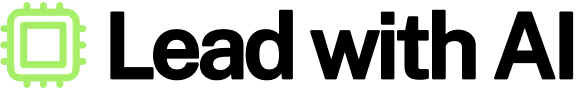
Welcome to Lead with AI, the only executive AI brief for busy leaders. Every edition, I deliver the latest AI updates through real-world insights and discussions from our community of 170+ forward-thinking executives.
In case you missed it, Lead with AI newsletter now comes to you twice a week.
- On Tuesdays, you'll get a more practical edition—focused on tools, workflows, and hands-on ways to apply AI in your daily work.
- On Thursdays, we’ll continue with this edition: deeper insights, big-picture thinking, and strategic updates to help you stay ahead as a business leader.
Nothing else changes—just more structure to help you get the most from AI, every week.
Now, let’s get into today’s discussion:
Are We Ready to Lead AI Teams?

We’ve spoken at length about building your AI team.
But a series of articles published over the past week shows that there is a bigger topic to discuss: how to manage AI team members.
And are we ready for it? Not in theory, but in practice.
Let’s dive in.
From Tools to Teammates: What the Data Tells Us
If some data was necessary to convince leaders that AI is here to stay, look no further than Wharton AI Professor Ethan Mollick’s latest experiment.
According to a research paper based on data from a study at FMCG powerhouse Procter & Gamble, individuals with AI performed just as well as a team without AI.

As Mollick shares: “one person with AI could match what previously required two-person collaboration.” This is a massively important finding.
Also important is that people reported better emotional experiences when working with AI: more energy, less stress. As Debbie Lovich shared in our interview, AI is a great tool to bring more joy to work.
But here’s where it gets even more interesting: teams with AI outperformed everyone else, especially when it came to producing top 10% quality solutions.
It’s something I’ve said for a while: AI isn’t just to work faster, it increases the quality of work and expands capabilities.
This is what it means to work with AI—not just use it.
So how, as a leader, do we tap into these opportunities of Human + AI?
The Cost of Inaction
In my experience, the biggest barrier to adoption isn’t fear—it’s inaction.
Even though AI can be a fantastic teammate, most managers today don’t lack access to tools or training. They lack belief.
The fundamental mindset shift is in accepting that AI-augmented work is accelerating faster than any technological shift in recent memory.
As I recounted to a few groups I’m training, we’ve gone from zero to multimodal models, custom GPTs, and even agents in less than three years. Especially in the last six months, we have seen a crazy acceleration of capabilities – and it’s hard to keep up.
But many still don’t see how different the world of work could look in just another 6-12 months.
Just look at how perspectives changed in just 24 hours since OpenAI launched ChatGPT’s new multimodal image generation features.
With incredibly realistic images, previously only possible in specialist tools like Midjourney, and pixel-perfect text without distortions like only Ideogram gave us, people quickly concluded that AI may have just eaten the designer role.
What does this mean for managers who don’t effectively build and manage an AI team, and integrate it deeply with their human one?
Not much good, if you ask me.
New Roles for Managers in the Age of AI
Speaking of these managers, in The Financial Times, Andrew Hill points out how managerial roles should already be shifting.
To get the most out of AI, he says, we need to assume new roles such as a “possibility catalyzer,” “uncertainty mapper,” and even a “ideas evaluator”:
- Possibility catalyser. We have to educate our workforce en masse about what is possible with AI. Being a manager is now about being a catalyst and championing what could be done differently with the new technology.
- Organisational designer. Managers must determine what parts of any task can be automated, what can be augmented, and what the new processes look like. They need to redesign the work to ensure staff “do a lot more of the ‘why’ and the ‘what’, and let the machine do a lot more of the ‘how’.
- Ideas evaluator. If the output of the AI-augmented worker is less likely to be lines of code or quantity of PowerPoint slides, the manager’s role becomes more one of peer review or quality assurance. This also means re-examining how we’ll compensate someone who did a 7-hour job in 2 hours with AI.
He speaks of working in a “business hospice,” the final destination for corporate operations at risk of being wiped out by artificial intelligence.
It’s a great metaphor, because it forces leaders to acknowledge the emotional and structural toll of not adapting and the investments they need to make in AI change management.
But how many people in your organization are actually adopting these roles? (If you’re a team of one – how about you?)
How many are fixated on tools and platforms, rather than the necessary rethink of the org chart and the roles within them in the first place?
Leadership in the Age of Agentic AI
Especially when we have fully agentic AI (see my guide for launching your first agent here), should they have KPIs? Do we need AI managers? What happens when my agents are negotiating with another company’s agents?
Some, like Lattice’s CEO Sarah Franklin, are already testing what it means to “hire” AI into org structures. The experiment may have been premature, but the instincts were right (even though some said it was a publicity stunt).
As AI agents become collaborators, managers will need to develop new forms of governance, new definitions of accountability, and new playbooks for collaboration across human-machine lines.
Goldman Sachs CIO Marco Argenti even added that we need to teach these AIs our company culture:“Businesses must figure out how to "inject" their cultural traits and leadership principles into AI agents, just as they do with human employees.”
He warned that “without cultural training, these agents risk missing the nuances that define an organization's identity.”
How to Lead Human + AI Teams
Right now, the short-term cost of inaction may seem low. AI adoption is still early. Most teams are still experimenting.
But in 6–12 months, when fully agentic systems go mainstream and “SuperWorkers”—those who’ve already built custom GPTs, refined their prompts, and reorganized their workflows—start moving faster and thinking bigger, the knowledge and application gap will be painful to close.
Those who’ve done the hard work of breaking down their jobs into atomic tasks and exploring where AI fits will be ready. Those who haven’t will be left behind, not just in output—but in capability, confidence, and credibility.
I deeply believe that in 12 months, you’ll wish you had started today.
Not because the tools will be gone—but because the learning curve will be steeper, the playing field more advanced, and the edge will belong to those who’ve already built their muscle.
So as I’ve said before: start small, but start now.
1. Reframe Roles—Starting with Your Own
Stop thinking of AI as a tool, and start thinking of it as a teammate:
- Audit your current role and your team’s roles.
- Identify where AI can augment or automate.
- Redesign job descriptions to reflect AI collaboration (e.g., “Works with AI tools to produce insight reports.”)
2. Assign KPIs to Your Human + AI Team
If AI is part of the team, it should be managed like one. For each AI-augmented role:
- Define clear goals (e.g., faster turnaround, improved quality, reduced error rates).
- Track output and outcomes, not just usage.
- Benchmark against human performance—what would a junior or senior analyst be expected to deliver?
Example KPI: “AI research agent generates 3 strategic insights per week, with 80% rated high-value by the strategy team.”
3. Create Incentives for Smart AI Use
Reward outcomes, not effort. Defeat secret AI usage and encourage smart delegation—to humans and machines:
- Recognize employees who use AI to improve output quality, creativity, or efficiency. Make it a part of weekly reviews.
- Consider internal awards, shoutouts in all-hands, or even bonus structures tied to AI-powered innovation.
- Make AI usage a line item in performance reviews: “How have you integrated AI into your work this quarter?”
Whether you’re ready or not, you’re going to be managing a new kind of team.
I’d start doing this work today to lead the team and company of the future.
Practical Tips for the AI-Driven Workplace
Get real strategies AND implementation guides from business leaders delivered to your inbox every Tuesday.
“Your AI Team” Platform Updates
Essential updates from our core AI platforms can mean big changes in your and your team's productivity. Here's what's new from the essential AI tools that most Lead with AI leaders are using:
🔥 The Price for our Lead with AI Executive Bootcamp Is Going Up — and So Is the Value.
Starting April 17, Cohort 8 will get our biggest upgrade yet.
We rebuilt the bootcamp from the ground up, based on feedback from 200+ past students. And it’s unlike anything we’ve done before with major upgrades in:
CONTENT + EXERCISES + MATERIALS + LIVE SUPPORT
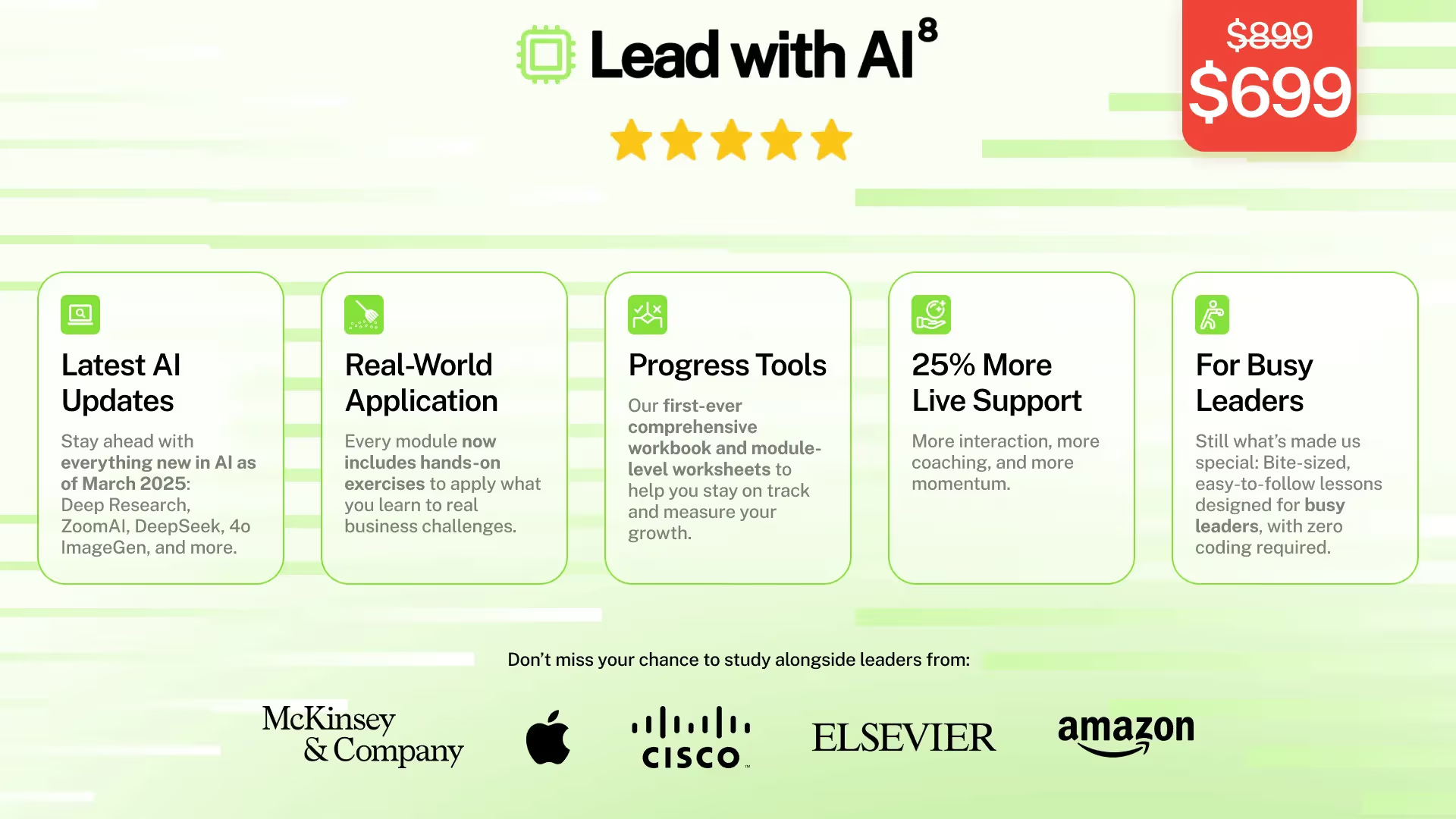
Yet we're still keeping what made it special: bite-sized, easy-to-follow lessons designed for busy leaders, with zero coding required.
👉 View full syllabus and student feedback here.
💥 With all these upgrades, the new price is $899.
But especially for our newsletter readers, we’d love to give you a little thank-you: You can still join at the original price of $699—if you sign up by March 31.
After that, the new pricing kicks in. So if you’ve been thinking about it… Now’s the perfect time.
It’s both financially and strategically smart to jump in before the deadline!
Lock in the lowest price, and in just 3 weeks, you’ll be ready for whatever your next big move looks like.
Claim Your $200 Discount & Start Leading with AI Today
How Companies Implement AI
The AI Executive Brief

Category Essentials: AI for Image Generation
Each week, I spotlight one category and suggest the three tools that are tried, tested, and trusted by Lead with AI members.
For this week: If you're creating new visuals often—for blogs, to demonstrate ideas, for business decks, etc., you'll want an AI image generator that actually delivers.
Here are the top 3 most worth considering:
#1 ChatGPT 4o Image Generator
If you're using ChatGPT as your core LLM, the best news this week is the rollout of the new 4o image generation tool.
You could already use DALL·E inside ChatGPT, but now you’ve got access to a native multimodal image model, which is a huge step up. It can generate visuals with sharper detail, more accurate text, and faster output, all right inside the chat.
Check out the difference:

As Joe said, Vibe Marketing is here!
Note: 4o image generator is live for paid users only. Free-tier users will have to hang tight while OpenAI works on rolling it out!
#2 Canva's Dream Lab
Canva might just be the handiest image editor out there, and it's also well-known for embracing AI features. This particular AI image generator of Canva, named the Dream Lab, can create high-quality, detailed visuals in seconds.
It's powered by Leonardo.AI, which is now still the second-most popular image tool in our Top 100 AI report (right behind Canva itself at #1).

What's even better? You can upload a reference image for the AI to pick up your preferred style. And even on a free account, you get up to 20 uses per month.
>> Try Canva's Dream Lab here
#3 Ideogram
Ideogram might fly under the radar, but it'll surprise you with the quality. It handles images with people and text especially well and better than most.

One helpful feature, especially for beginners new to image prompting, of Ideogram is "Magic Prompt." It interprets your original input and enhances it when needed to help you get the best possible AI image results.
Ideogram also gives free users 10 weekly credits.
Want me to cover a specific category and/or AI tool next? Let me know here.
Training AI on Culture, GenAI Blueprint for CMOs, DeepSeek Runs on Macs
I read dozens of AI newsletters weekly, so you don’t have to. Here are the top 3 insights worth your attention:

#1 Teach AI Your Company Culture
That's what Goldman Sachs CIO Marco Argenti says is the real AI challenge, not the technical skills.
Everyone's racing to build smarter AI agents, but have you considered if your digital coworkers understand what makes your company your company?
If culture shapes your competitive edge, then your AI coworkers need cultural training just like your human employees. The question is: How could you pack the memo to train those AI agents?
#2 How Should Gen AI Fit into Your Marketing Strategy?
GenAI promises big marketing wins—but only if used strategically. Examples from Vanguard, Unilever, and Colgate show impact, but also risks, like Air Canada’s chatbot mishap.
This HBR piece from experts, including the Toyota Chair in Commerce and Electronic Business, Dhruv Grewal, outlines a practical framework to guide:
- Where to apply GenAI (content creation) vs analytical AI (predictions)
- When to layer in proprietary data
- How much human review is needed

#3 DeepSeek-V3-0324 Beats GPT 4.5 & Claude 3.7
DeepSeek quietly released DeepSeek-V3-0324, a massive open-source AI model (685B parameters) that can run at >20 tokens/sec on local machines like a Mac Studio.
It's better than the previous V3 version and now outperforms GPT-4.5 and Claude-Sonnet-3.7 in some benchmarks for coding and math.
No more expensive, energy-hungry GPU cluster—this radically lowers the barrier and gives more flexibility for companies building advanced AI in-house.
Prompt of the Week
A good prompt makes all the difference, even when you're just using a core LLM.
Do you know that you could turn a sales call transcript into a full-blown personalized proposal?
Here's the prompt for that:
You are an expert sales strategist and proposal writer. Below is a transcript of a sales discovery call with a potential client. Your task is to generate a tailored proposal that reflects the client’s expressed needs and aligns them with our offering.
DO:
– Use the client’s language to describe their pain points and goals
– Match their needs to relevant parts of our solution
– Keep it clear, specific, and actionable
DON’T:
– Invent features we didn’t talk about
– Be vague or generic—stay grounded in the conversation
Structure the output as follows:
– Client Goals & Pain Points – In their words
– Our Recommended Solution – Tailored to their needs
– Why Us – A short paragraph highlighting relevance
– Pricing (if applicable) – Or leave as "to be discussed"
– Next Steps – Clear follow-up CTA
Reference this offering summary: [insert your offering summary / name the attached file]
Use this style/template for formatting: [insert your template or sample language / name the attached file]
Here is the transcript: [paste transcript here / name the attached file]
Try it, tweak it, and save it for your future use. Want a free prompt library template? Make sure your subscribed and email us with one thing you like most about this newsletter, and I’ll send it your way.
Practical Tips for the AI-Driven Workplace
Get real strategies AND implementation guides from business leaders delivered to your inbox every Tuesday.

