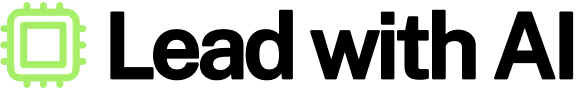
Welcome to Lead with AI, the only executive AI brief for busy leaders. Every Thursday, I deliver the latest AI updates through real-world insights and discussions from our community of 170+ forward-thinking executives.
For today:
- The Trap of AI-Tool-Chasing: Why asking "What's the best AI tool?" misses the point and what you should do instead.
- "AI for Presentation" Category Essentials: Gamma, Copilot for PowerPoint, Napkin AI.
- Top 3 AI News: AGI Safety Blueprint, OpenAI's Record-Setting Funding, GPT-4.5 Passes Turing Test.
- Prompt of the Week: Stress-test your business idea with one prompt.
Plus: your last chance at $200 OFF the new Lead with AI Boot Camp (which includes, for the first time, vibe coding!)
Let's get into today's discussion:
(In case you missed it, Lead with AI newsletter now comes to you twice a week, with a Tuesday edition for practical tips, new tools, and workflows, and this Thursday edition for deeper insights, big-picture thinking, and strategic updates.)
The Tool is Not the Point
I ran a workshop this week with a group of about 150 teachers. As often happens, the conversation quickly turned to tools:
“What’s the best AI tool for writing?”
“Should we be using ChatGPT or Microsoft Copilot?”
“Is Gamma better than Beautiful?”
And while these are totally valid questions, I found they’re the wrong place to start.
Because the tool is not the point, the task is.
AI Starts with G.E.D.
As I wrote last year, every exploration into AI should start with G.E.D.
If work is:
- General (not hyper-niche or reliant on domain secrets),
- Error-friendly (where it’s okay if the AI makes a mistake or needs review),
- Digital (the work happens in a digital environment and can be accessed by software).
Then AI should be a partner, or take over completely.

Over the past months, we’ve added two more criteria:
- Recurring (it’s work we frequently do)
- Toil (we don’t even like this work to begin with - inspired by Debbie Lovich)
Now, every personal or business-focused AI implementation starts by prioritizing those tasks and workflows that are GED-RT. (AI in HR Today author Antony Onesto has a helpful model for finding those tasks.)
In our course, we go through a simple exercise where we score the parts of our jobs that we spend most of our time on.
- Is it a G.E.D. task?
- Do we do it often?
- Does it take quite a bit of time?
- Do we not get anything out of it?
If so, AI it.
A recent conversation with Organizational Development expert Gwen Stirling Wilkie made us move up this prioritization model to the first week of our program, as it is the single most important exercise for busy leaders.
Followed by the tools to solve those GED-RT tasks.
That’s the sequence: tasks first, then the tools. (PS: I prefer ChatGPT and Gamma.)
The Right Tools for You
It can be exciting, sometimes even intoxicating, to be at the bleeding edge of AI tools.
Our community often buzzes with new platform releases, tool updates, and launches.
But the truth is that:
- You can get almost all of it done in ChatGPT or one of the other AI models.
- Many tools and apps, even those in the AI Top 100, will eventually be features in bigger platforms.
There’s probably no better example than the ChatGPT image generation update, which (way beyond Ghibli images) puts a full-blown designer in your AI team.
While specialist image generator tools like Midjourney and Firefly will have their place, ChatGPT will do the job just fine for most.
AI professor Ethan Mollick put it well yesterday:
“The fast evolution of AIs makes it risky to spend tons of effort getting around current model limits through clever approaches, rather than waiting.”

Rather than trying to stay current on everything, it is much better to start with your use case where AI would actually make a meaningful difference and then find the right platform for it.
Plus, it will keep you sane versus drinking from the AI firehose.
From Doing to Deciding: The Changing Role of Humans
In the same workshop, I made a point that deeply resonated, especially as these educators prepare the next generation to enter the world of work.
The acceleration of AI capabilities is insane.
I don’t see another reasonable word for it.
We’ve gone from zero AI in most workflows just three years ago, via the launch of ChatGPT’s text-based interface, to a moment where AI can talk, listen, see, and create—in real time.
For most SuperWorkers, those who’ve already reinvented their roles for the AI age, it’s a daily habit to have a voice call with an AI advisor, let it turn meeting transcripts into proposals on autopilot, and have AI agents doing their research.
But this video, a year old, still shocks most people.
Can AI really do that?
Yes, it can.
And this is where the next step is for most.
After finding the right tools for your tasks, think about which tasks you’ll even be doing in the future.
If we extrapolate from what has happened in just 2.5 years, what does your job, your industry, look like in just a few more years?
What will you do? What do you WANT to do?
Antony Slumbers, one of my favorite voices in this space, once told me that in a world where technology is handling more and more, we have to become better at being human.
That means focusing on work's messy, unstructured, interpersonal, and creative parts. Not competing with machines on speed or output:
“We need to lean into the work that is non-structured, non-repeatable, and non-predictable. AI excels at repeatability and predictability—but we excel at ambiguity, at care, at imagination.” – Antony Slumbers
It’s important to note that in most knowledge work jobs, what’s actually being replaced is not the whole job—it’s parts of the task bundle.
A financial analyst might no longer build the model, but instead spend time telling the story behind the data. A marketer might not write the campaign copy, but they’ll decide the brand voice and emotional tone.
This means the high-value human contributions now center around:
- Judgment and ethics
- Creativity and originality
- Empathy and leadership
- Problem framing and decision-making
- Big-picture thinking
In a world where AI can do most of what we do today, what matters is taste, curation, and creativity. So while AI may do the work, humans will decide what’s worth doing.
So what will you do?
Let’s not stop at doing the same, but faster.
Expand your capabilities. Increase the quality of your work. And fundamentally rethink what ‘work’ means.
Practical Tips for the AI-Driven Workplace
Get real strategies AND implementation guides from business leaders delivered to your inbox every Tuesday.
“Your AI Team” Platform Updates
Essential updates from our core AI platforms can mean big changes in your and your team's productivity. Here's what's new from the essential AI tools that most Lead with AI leaders are using:
🔥 Become the Most AI-Savvy Leader in the Room
Our Lead with AI Executive Bootcamp is now Cohort 8 - And it's our most powerful version yet!
We’ve rebuilt the syllabus from the ground up to cover the breakthroughs everyone’s talking about, but in ways that you can actually apply to your executive workflows:
- Your AI Video Avatar that can scale your thought leadership videos
- "Vibe Coding" lets you make an app or site in minutes just by talking
- Leverage Multimodal AIs to their best (incl. the new ChatGPT-4o Image Generator and Advanced Voice Mode)

And beyond the breakthroughs, you’ll get the proven lessons loved by 250+ senior leaders, designed to help you master advanced prompting, build custom GPTs, automate tasks, and lead smarter with AI.
View the full syllabus and new lessons here.
Sign Up Today and Master AI in Just 3 Weeks - $200 OFF Ends Soon!
How Companies Implement AI
The AI Executive Brief
Category Essentials: AI for Presentations
Each week, I spotlight one category and suggest the three tools that are tried, tested, and trusted by Lead with AI members.
For this week: If you’ve ever stared down a last-minute strategy deck, tried to distill a brainstorm into slides, or needed to align a team fast, an AI presentation generator can be really helpful.
Once you’ve got the thinking sorted, these tools help you turn it into a full-blown, well-designed presentation:
#1 Gamma AI
If you're not committed to PowerPoint or Google Slides, Gamma is the fastest way to turn your content into a beautiful deck.
Gamma is currently ranked #1 for this category in our Top 100 AI for Work report, and is also praised by our community members.
The experience feels fast and polished: paste in your content, and it generates a full deck with clean layouts, consistent formatting, and smart visual options. You can tweak slides with AI prompts or apply custom templates to stay on brand.
>> Try Gamma here. (Freemium available!)
#2 Copilot for PowerPoint
If your workflow already lives inside PowerPoint, Copilot is a game-changer.
It delivers many of the same time-saving features as Gamma, but all from inside your Microsoft 365 suite. No exporting. No switching tools. No extra logins.
You can drop in a Word doc or even just a prompt, Copilot will build a full presentation, complete with suggested layouts, titles, and speaker notes.
>> Explore Copilot for PowerPoint here.
#3 Napkin AI
Napkin isn’t an AI presentation generator—but it deserves a spot here because, as our community members shared, it solves a problem most slide tools don’t: turning abstract ideas into visuals that actually make sense.

When you’re explaining a strategy, concept, or framework, sometimes bullet points aren’t enough. With Napkin, you paste in your idea and get a clean, editable visual you can drop straight into your deck.
It’s the tool you reach for when the message matters more than the slide count.
>> Try Napkin AI here. (Freemium available!)
Want me to cover a specific category and/or AI tool next? Let me know here.
AGI Safety Blueprint, OpenAI's Record-Setting Funding, GPT-4.5 Passes Turing Test
I read dozens of AI newsletters weekly, so you don’t have to. Here are the top 3 insights worth your attention:
#1 AGI Safety Moves Center Stage
Google DeepMind has published a detailed 145-page safety strategy for artificial general intelligence (AGI), outlining how future AI systems should be aligned, monitored, and controllable—even if they surpass human abilities.

It flags real risks, like deceptive behavior in advanced models, and proposes mechanisms for oversight, escalation, and secure deployment.
Of course, what most of us are eager to see is when AGI actually arrives. But it’s just as important to ask how we’ll stay in control when it does. This is a serious contribution to the global conversation on AI governance from a leading AGI lab.
#2 OpenAI Raises $40B—What’s the Real Bet?
OpenAI just closed a record-setting $40B funding round, led by SoftBank and backed by Microsoft. This puts OpenAI's valuation at $300B, on par with ByteDance and just behind SpaceX.
The funding will scale AI infrastructure (including Stargate, a $500B joint project) and accelerate progress toward AGI.
Companies that own both the backend and the user touchpoint often shape entire industries (think Apple, Amazon, Microsoft). Will OpenAI’s structure, partnerships, and compute edge give it platform-level power—despite big tech and global rivals circling?
#3 AI Passes Turing Test—But That’s Not the Real Story
In a new early study led by UC San Diego’s Cameron Jones, GPT-4.5 convinced people it was human 73% of the time, outperforming actual humans in a Turing-style test when given a specific persona.
It’s not about sentience. It’s about believability at scale.

With the right prompt, AI now plays a role more convincingly than a person, raising serious questions for trust in hiring, customer service, and internal ops.
In a world of AI fluency, will "human or not" still matter? Or how trust and human value should be redefined?
Prompt of the Week
A good prompt makes all the difference, even when you're just using a core LLM.
Not all prompts are about creating something faster, some help you think better.
Here's one I've been using to challenge my own ideas before I invest too much time or energy. It's especially useful when you're deep in planning mode and need a reality check:
You are an experienced strategist and critical thinker. I’m going to describe a business idea I’m currently planning. Your role is to challenge it. Assume you’re trying to convince me this is a terrible idea. Give me your most compelling counter-arguments, risks, blind spots, or flaws—especially ones I might not have considered.
Here’s the background:
– Who I am: [Brief description of your role, experience, and goal]
– The idea: [Describe what you’re planning to do]
– Why I think it could work: [Share your reasoning or assumptions]
Try it, tweak it, and save it for your future use. Want a free prompt library template? Make sure your subscribed and email us with one thing you like most about this newsletter, and I’ll send it your way.
Practical Tips for the AI-Driven Workplace
Get real strategies AND implementation guides from business leaders delivered to your inbox every Tuesday.

