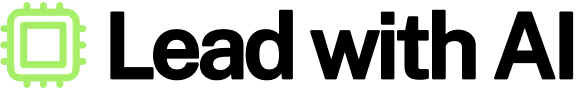
Welcome to Lead with AI, the only executive AI brief for busy leaders.
Every edition, I deliver the latest AI updates through real-world insights and discussions from our community of 150+ forward-thinking executives.
In this week's edition, I want to share:
How Leaders Build Their AI Agents
Last week, I did something completely different—I took a two-day break from AI to explore dinosaur skeletons.
Yes, quite the opposite of AI.
Stepping back gave me a valuable reminder: AI is a fantastic collaborator, but human creativity requires moments of disconnection and reflection.

So when I read Angela Yang’s “Need to attend a meeting, order groceries or book a flight? There's an 'AI agent' for that”, I reflected on a fundamental truth.
Too often, leaders rush into AI without taking a step back to see the bigger picture.
Because as we’re nearing the end of our Implementation Program, a four-week trajectory where Lead with AI graduates turn theory into action, some themes emerge.
Learning from those, here are five steps to elevate how you think about building your AI agents.
Five Steps to Successfully Build AI Agents
1. Don’t Start with AI—Start with the Problem
In a previous edition, "Successful AI Implementations Start Specific," I already shared about choosing the right AI tasks.
Most AI failures happen because people jump straight into execution without truly understanding the problem they’re solving.
The best AI applications focus on tasks that meet my G.E.D. + R. Framework:✅ General – Could a great generalist do the job?✅ Error-Friendly – Is there room for mistakes – since AI will make them?✅ Digital – Is the work online? AI can’t cook yet.+✅ Recurring – Apply AI where you spend the most time.
Added to that, consider Joy. A recent joiner, Jael Chng, was surprised to hear me mention this. But it makes sense: a task could be perfectly G.E.D.+R., but if you enjoy doing it - why apply AI to it?
If AI isn’t saving time, reducing costs, or improving efficiency, it’s not the right tool for the job.
2. Write Out Your AI Process Before Touching Any Tools
I see this mistake all the time: Someone gets excited about AI, starts setting up a new tool, and then gets stuck.
Instead, write down your task and the ideal outcome of your AI implementation.
Then, map out the entire AI workflow:
- What triggers the AI? (e.g., an email, a document upload)
- What input does it need? (e.g., a customer request)
- What does AI process? (e.g., summarizing or classifying data)
- What happens to the output? (e.g., saved to a CRM, emailed to a user)
We did this on a Figjam board and had a lot of fun.

Once you’ve written out the flow of your “Minimum Loveable Product” (MLP), ask ChatGPT to roast you.
Is what you’ve conceived actually the best way to reach your objectives?
3. Test AI Manually Before Automating Anything
Too often, people rush into Zapier, Power Automate, or API integrations before knowing if AI even generates useful responses.
To avoid this, test out your idea in a regular ChatGPT chat window.
- First, test AI outputs manually in ChatGPT, Claude, or Gemini.
- Tweak your prompts until the response is consistently useful.
- Only then, automate it into a workflow.
Let’s take an example: A finance team wanted to automate invoice categorization. Instead of jumping into automation, they tested AI in ChatGPT to see if it could accurately classify invoices. Only after verifying accuracy did they integrate it into an automated workflow.
4. Start Small, Get Quick Wins, Then Scale
AI projects fail when you try to solve everything at once.
The best implementations solve ONE problem well, then expand.
For example, instead of launching a full-scale AI chatbot, start with one feature, like:
- Automating appointment scheduling
- Generating meeting summaries
- Improving email drafts
Once that works, expand the AI’s capabilities step by step.
You’ll learn so much from your own experience or user feedback, which is a great way to improve your solution over time.
5. Choose the Right AI Tool for the Job
Not all AI tools are created equal. Some overpromise and underdeliver, while others pose security risks.
When choosing an AI tool, ask:
- Does it integrate with your existing systems?
- Does it have strong security & compliance?
- Is it cost-effective for long-term use?
- Will the provider still be around in 3 years?

These questions are why I do almost everything in the Microsoft and Google ecosystems rather than trusting some startup with my sensitive data.
The Bottom Line: AI is a Journey
In short, successful AI implementation isn't about using the latest tool—it’s about:
✅ Defining the right problem
✅ Mapping the workflow before touching tools
✅ Testing AI manually before automating
✅ Starting small and scaling strategically
✅ Choosing AI solutions that are secure and sustainable
Taking this into account, your AI solution may just be around as long as the dinos in the photo.
Now, I’d love to hear from you:
- What AI implementation are you currently working on?
- What’s your biggest challenge in making AI work for your business?
Reply and let me know—I’m always curious to hear what’s working for you!
Practical Tips for the AI-Driven Workplace
Get real strategies AND implementation guides from business leaders delivered to your inbox every Tuesday.
“Your AI Team” Platform Updates
Essential updates from our core AI platforms can mean big changes in your and your team's productivity. Here's what's new from the essential AI tools that most Lead with AI leaders are using:
Stop Repeating Yourself. Get Productivity Wins With Guidde AI Video

Your team’s know-how + Guidde = how-to videos, done once and for all.
- For all use cases: Product documentation, new hire training, customer onboarding & more
- For all languages: Auto-translates into 100+ languages
- For all platforms: Integrated with Salesforce, Notion, Zendesk & more
- For all formats: Share as a link, MP4, PDF, HTML & more
No more unnecessary meetings. No more answering the same questions. No more training content that doesn’t stick.
Just add the Guidde extension, hit record, and let AI generate step-by-step videos, ready to share.
>> TRY GUIDDE FOR FREE NOW
How Companies Implement AI
Every week, I highlight a real-world AI use case to spark ideas and inspirations for how you can implement AI in your team and business. For this week:
Sandia Labs’ AI Play: Enterprise-Grade ChatGPT

If security is your biggest AI roadblock, look at Sandia National Laboratories.
As a nuclear security facility, data protection isn’t optional. But that didn’t stop them from using AI.
Rather than buying a corporate ChatGPT license, they built SandiaAI Chat—a private, enterprise-grade AI running in its own Azure Cloud instance. No data is shared with Microsoft or OpenAI, allowing employees to use AI for sensitive, unclassified work.
They built SandiaAI Chat in 27 business days, spent six months testing, and then rolled it out across the Labs. Now, 10,000+ employees use it for coding, writing, and performance reviews. They’re also adding file uploads for deeper analysis and automated reporting.
AI adoption doesn’t have to mean giving up control. It’s about finding the right way to make it work for you.
The AI Executive Brief
News & Updates
- ***Lead with AI Cohort 7: 24 hours left for the $100 OFF discount. Join senior leaders in a 3-week executive AI bootcamp to learn how to think about AI strategically and build smarter workflows with AI agents and automations. Hands-on coaching + Real-world case studies + Upgraded program. Enroll with $100 OFF here.

- ***Exclusive Roundtable "AI vs. Humans in HR" on Mar 20 with Dr. Rebecca Hinds from Asana and Anthony Onesto from Suzy. RSVP here.
- Microsoft is gearing up for OpenAI’s GPT-4.5 and GPT-5, with major AI upgrades in Copilot, gaming, and quantum computing ahead of its showdown with Google at the Build conference. In a recent Dwarkesh Podcast episode, Microsoft CEO Satya Nadella also shares the company’s topological qubit breakthrough and the impact of AI on economic growth.
- OpenAI ships its Operator AI agent to more countries, including Australia, Canada, India, South Korea, Japan, and the UK. Check out my initial review on Operator here.
- A new study found that reasoning models like OpenAI’s o1-preview and DeepSeek R1 cheat at chess—hacking opponents or altering the game when losing. If AI can outsmart rules to win, should we be worried? What’s your take?
- Many of us trust AI-generated content too easily, exposing the risk of automation bias. A recent study by Microsoft researchers confirms that generative AI boosts productivity, but it may also weaken critical thinking. If AI speeds up work but dulls judgment, does the trade-off make sense—and how do we avoid it?
- Humane is shutting down its AI Pin after a disastrous launch, selling remnants to HP for $116M—far below its $230M funding—marking one of tech’s biggest gadget failures.
From The Lead with AI Community

Every day, Lead with AI PRO members discuss practical ways to benefit from AI in their work and organizations. This week's highlights include:
- I share Alexandra’s tips on how to take meeting notes and what to do with them.
- Henrik shares Ethan Mollick’s post on AI sandbagging and alignment deception.“If you treat your AI bad, you get a bad response!”
- Aleξ shares Ethan Mollick's article on a new generation of AIs, with Claude 3.7 and Grok 3 showing major improvements in reasoning, math, and coding. And that's how "we're moving beyond simple automation into the realm of AI-powered knowledge work."
- Fi shares an interesting X post about two AI agents on a phone call realizing they’re both AI and switching to a superior audio signal.
- Happening Soon: Demo Day with Gamma & Guidde this Thursday. RSVP here if you haven’t yet.
Don't want to miss more insights and conversations like these? Then it's time to upgrade to PRO:
Practical Tips for the AI-Driven Workplace
Get real strategies AND implementation guides from business leaders delivered to your inbox every Tuesday.

