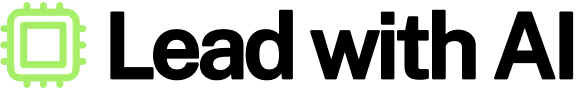Week 1: Grounding & Getting the Most Out of ChatGPT / Copilot
LIVE Pre-Course: Introduction, Course Logistics, Networking, Q&A
Friday, June 6 at 8 AM PT / 11 AM ET / 4 PM BT / 5 PM CET
Monday, June 9 (Email + Video): Which AI Is Best For Me?
Understand AI and where models differ. Speak as an expert on key terminologies and find the right platforms for you.
Tools: ChatGPT, Claude, Gemini, Copilot, and DeepSeek
Tuesday, June 10 (Email + Video): Become a SuperPrompter
Get 10x more out of AI with CODO SuperPrompting, the rich prompts that give AI the context it needs to deliver better results quicker.
Tools: SuperPrompt Template and Generator + Bonus: Prompt Engineering
Wednesday, June 11 (Email + Video): AI as Your Thinking Partner
Explore why different AIs " think" differently, understand multimodal AI, and integrate AI as a senior thought partner with a Copilot or ChatGPT voice.
Tools: Copilot or ChatGPT + Mobile or Desktop App.
Thursday, June 12 (Email + Video): Beating Hallucinations NEW
Understand how LLMs actually work and why they hallucinate. Explore and practice ways to avoid and overcome AI hallucinations.
Tools: ChatGPT, Claude, Gemini, Copilot.
Friday, June 13 (Email + Video): Your AI Use Cases NEW
Learn how to identify, prioritize, and evaluate AI use cases to let AI transforms the way you work.
Tools: Your AI Plan framework + Your AI Team template.
LIVE WEEK 1: Recap, Develop Your AI Plan, Q&A
Friday, 1at 8 AM PT / 11 AM ET / 4 PM BT / 5 PM CET
Week 2: Building Your AI Team
Monday, June 16 (Email + Video): Email with AI
AI can help you write emails 5x faster by drafting replies and new emails, and automate workflows like customer or colleague support.
Tools: Grammarly, Copilot for Outlook, Gemini for Gmail
Tuesday, June 17 (Email + Video): Writing with AI
Use AI as your personal writing assistant to cut hours out of your workdays. It also enables you to accomplish creative tasks you might not have otherwise tackled.
Tools: Grammarly, Copilot for Word, Gemini for Docs, ChatGPT Canvas, and Projects.
Wednesday, June 18 (Email + Video): Researching with AI
AI can help you find the answers to your questions quickly and generate deep research to support your strategic work.
Tools: ChatGPT Web Search, Perplexity, Consensus, NotebookLM, ChatGPT Deep Research.
Thursday, June 19 (Email + Video): Presentations with AI
AI will augment you in conceptualizing and creating killer presentations. From outline to slides, these tools will save you days.
Tools: Gamma AI, Copilot for PowerPoint, Gemini for Google Slides, Napkin AI
Friday, June 20 (Email + Video): Meetings with AI
Our biggest time waster is meetings. Let AI attend meetings for you, streamline others, and turn transcripts into meaningful meeting outputs.
Tools: ChatGPT, Otter AI, Copilot for Teams, Zoom AI + Bonus: AI for calendar management
LIVE WEEK 2: Recap, Review Your AI Team, Q&A
Friday, June 20 at 8 AM PT / 11 AM ET / 4 PM BT / 5 PM CET
Week 3: Supercharging Your Workflows with AI
Monday, June 23 (Email + Video): AI Image Generation
Learn how AI image models work, how to brainstorm visuals with AI and have it generated ready-to-use images for your work.
Tools: ChatGPT 4o, MidJourney, Canva AI, Gemini
Tuesday, June 24 (Email + Video): AI Video Generation
Explore the current state of AI video generators, how AI video models work, and their applications for your executive workflows.
Tools: Sora, Pika, Heygen
Wednesday, June 25 (Email + Video): Train Your AI Assistants
Create AI assistants that can take over repetitive tasks and workflows by training your GPTs
Tools: ChatGPT GPTs, Microsoft Copilot Agent Builders
Thursday, June 26 (Email + Video): Building AI Automations
Taking AI assistants one step further, set up your first AI automation that works autonomously 24/7.
Tools: Zapier + OpenAI API
Friday, June 27 (Email + Video): Getting Started with AI Agents NEW
Understand what is agentic AI and how it works, explore notable examples, and finish your first "vibe coding" project.
Tools: Operator, Lovable
LIVE WEEK 3: Recap, Quiz, Graduation, Q&A
Friday, June 27 at 8 AM PT / 11 AM ET / 4 PM BT / 5 PM CET









.svg)




.svg)