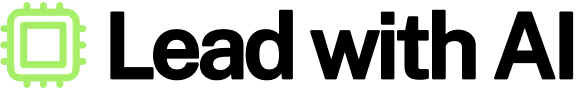
Welcome to Lead with AI, the only executive AI brief for busy leaders.
Every edition, I deliver the latest AI updates through real-world insights and discussions from our community of 150+ forward-thinking executives.
In this week's edition, I want to discuss:
ChatGPT, Claude, Gemini… Which One Should You Use?
Last week, in one of our training sessions, one question kept coming up again and again: Which AI model should I use?
I get it.
Every few weeks, there’s a new AI model, a new feature, or an update that makes it feel like you’re already behind.
ChatGPT-4o reasons cheaper and faster. Gemini 2.0 has a ridiculous 2-million-token context window. DeepSeek is the latest model promising open-sourced magic.
So, what to choose?
How AI Platforms Are Different
The truth is that there’s no perfect model—only the best model for your needs. And the best way to figure it out is to focus on how you actually work.
(Also: many people confuse models with tools—GPT-4o is the model, while ChatGPT-4o is the tool built around it, just as an operating system powers a device, shaping the overall user experience.)
Here’s how I think about AI model selection—and how you can, too:
1. Model Performance
Besides aptitude tests, where all major models are in an arms race, there are also user benchmarks. The most popular is LMSys, where users rate models on actual (perceived) performance. In these benchmarks, Gemini 2.0 Flash leads the charge, although ChatGPT-4o has a 'shared number 1' spot.
2. Model Focus
While every model is trained on similar data, fine-tuning, and product design changes impact what each model is best at. This is why ChatGPT is often said to be best at reasoning, while Claude excels at creative writing. Here is where personal preferences and objectives play a big role. Here’s what some community members had to say about their favorite platforms:
- Antony Slumbers of The Trillion Dollar Hashtag chooses Gemini: “Especially the ‘Thinking’ models are fascinating. Reading their explanations of how they are ‘thinking’ about answering questions provides a master class in critical thinking.”
- Carlo Benigni opts for Claude: “To get good results out of ChatGPT, I have to invest time in good prompts. Claude usually works the first time.”
- Patrik Breitenmoser also prefers Claude, but for its coding abilities: “I mostly use it when working in Cursor, but also works really well when I need to solve quick one-off questions.”
- Brian Elliott of Work Forward is another vote for Claude: “Claude is more “human” sounding in its responses. Using a Project in Claude allowed me to set tone and language guidelines and share examples of my writing that make it even better.”
- Andrew Currie, CEO of architecture firm Out-2 Design Group, recently discovered Copilot’s edge: “I did a side-by-side comparison with Copilot and ChatGPT yesterday for some industry-specific research, summarising, and creating a draft memo. Surprising to say, I preferred the results from Copilot.”
- And his takes on ChatGPT and Claude: "Most say Claude is better for writing, although if you train it on your own voice and you want to keep things simple, ChatGPT surely will be fine too."
3. Features
While some AIs offer little besides the familiar chatbox on the web and through mobile apps, some are investing heavily in products. Gemini (Deep Research) and Claude (Artifacts) look good here, but ChatGPT takes the crown with two autonomous agents (Operator and Deep Research) alongside Video, Screen Share, Voice Mode, Desktop App, and more.

4. Context Window
One of the most misunderstood things about AI models is the context window, the amount of text an AI model can process simultaneously. This determines how much of a conversation, document, or dataset the AI can remember and respond to effectively. Gemini 2.0 Flash wins here with an astounding 2 million token context window.
5. Knowledge Cutoff
Because training, fine-tuning, and safety testing take a lot of time with the immense amounts of data LLMs are trained on, each model has a knowledge cutoff date. This means that the AI is oblivious to anything that happened after this. Claude 3.5 Haiku is the winner here (July 2024.) But, caveat: since Claude doesn't have internet access, in many cases will actually feel more out of date. (As WSJ's Joanna Stern writes: "For all it knows, David Hasselhoff could be president, and we could all be commuting in Jetsons-style flying cars.")
6. Usage
How much platforms get used matters. As AIs thrive on data, where you place yours matters in the long run. Imagine using a platform for years, only for it to go away. Go back to start and try again. ChatGPT scores major points here: in our latest ranking, it had 8x the traffic of the number two, with 3.2 billion monthly visits. 7. Privacy
With every interaction, you send your AI more data. Most of the major players are taking this seriously, with Claude seen as one of the more privacy-conscious AIs due to fewer data retention concerns. New entrant DeepSeek raises privacy flags due to unclear security policies and China-based hosting. (Plus, as The Guardian highlights in a recent test, it also refuses to answer questions about Tank Man in Tiananmen Square and other 'sensitive' topics.)
I’ve summarized the key differences between the leading models here:

Integrations: Perhaps the Biggest Factor
In last week’s coaching session, someone asked, “I use ChatGPT, but should I switch to Gemini for better Google Drive integration?”
Most people compare AI models based on intelligence, but the best AI is often the one that fits your workflow.
This means Copilot (built into Teams, Word, Excel, and Outlook) for Microsoft 365 users and Gemini (Docs, Drive, Gmail) for Google Workspace users.
As your AI lives inside your work tools, it can anticipate tasks, summarize meetings, and suggest actions without you asking.

The Bottom Line: Choose What Suits You
There’s no “one best” AI model—only the best one for how you work.
If you’re stuck, my best advice is: be like Andrew and run your own side-by-side test with your most common AI tasks.
That’s the fastest way to determine which model helps you get more done.
Now I’d love to hear from you:
- Which AI model are you using the most right now?
- Have you switched models recently? If so, why?
Reply and let me know—I’m curious to hear what’s working for you!
Practical Tips for the AI-Driven Workplace
Get real strategies AND implementation guides from business leaders delivered to your inbox every Tuesday.
“Your AI Team” Platform Updates
Essential updates from our core AI platforms can mean big changes in your and your team's productivity. Here's what's new from the essential AI tools that most Lead with AI leaders are using:
[Case Study] Increase CSAT 13%+ with AI Video
Guidde AI tool helps CS/CX teams create user-ready how-to videos in seconds.

One of their success stories is with Encompass, a 500+ employee company that, among other gains, boosted CSAT by 13% by simply integrating Guidde training videos into their AI chatbot.
>> TRY GUIDDE FOR FREE NOW
How Companies Implement AI
Every week, I highlight a real-world AI use case to spark ideas and inspirations for how you can implement AI in your team and business. For this week:
Toyota Enables Collective Wisdom and Faster Innovation with GenAI

The automotive industry is no stranger to cutting-edge AI and robotics, but that doesn’t mean their examples are irrelevant to everyday GenAI users.
If you’re sitting on a goldmine of internal knowledge but not using it to its full potential, take a page from Toyota’s AI playbook.
They built O-Beya, a system of generative AI ‘experts’ to store and share internal expertise—drawing from their real-world design data, to speed up innovation. It’s accessible 24/7, already deployed to 800 engineers, and used “hundreds of times” monthly.
Built on Microsoft Azure with GPT-4o, it’s fed with engineering reports, regulatory data, and even handwritten notes from Toyota’s top experts. They even plan to include technical drawings and non-text data soon, as shared by project lead Kenji Onishi.
The AI Executive Brief
News & Updates
- ***Registrations for Lead with AI, Cohort 7 is open! Be among the first to experience our upgraded 2025 program: ChatGPT o3, updated Copilot, Agents & Automation, and more live sessions.
- ***Exclusive Roundtable "AI vs. Humans in HR" on Mar 20 with Dr. Rebecca Hinds from Asana and Anthony Onesto from Suzy. RSVP here.
- OpenAI published a guide on prompting their "Reasoning" models, advising against Chain-of-Thought prompts and emphasizing zero-shot approaches, structured context, and clear delimiters to improve accuracy and not to over-specify reasoning steps.
- If you’re wondering how Elon Musk and Sam Altman went from co-founding OpenAI to legal battles and a $97.4 billion takeover bid—here’s a saga worth reading from WSJ.
- Perplexity just launched its freemium ‘deep research’ feature to compete with OpenAI and Google. Here’s how it stacks up against ChatGPT and Gemini in the AI research race.
- Anthropic released a report on AI’s effects on labor markets and the economy over time. Read it here or see how Claude re-explains the data in this post by our Future Work alumni Dror Poleg.
From The Lead with AI Community

Every day, Lead with AI PRO members discuss practical ways to benefit from AI in their work and organizations. This week's highlights include:
- We finished a great masterclass on ChatGPT's latest features, hosted by myself and Evelyn, Stay Ahead’s editor. Watch the recording on the PRO library HERE.
- Henrik shares a custom GPT "football team planner" that automates player rotations based on formation and shift length. Sacha builds on the idea to personalize team rosters by incorporating player strengths, development areas, and performance history.
- The group discussed the experience differences between the latest models of ChatGPT. Here’s a good video that compares o3-mini and o3-mini-high.
- Emma, Miriam, and I discussed AI adoption challenges following the recent news on Copilot’s trial falling short of expectations, noting how poor training, usability gaps, and unrealistic assumptions limit real workplace impact.
- Marcus shares a ChatGPT voice mode use case, using it as a live translator for a multilingual medical discussion with a Portuguese doctor.
- I took my ‘AI thinking partner,’ which helps find solutions for a business challenge, to the next level using o1 via voice mode and Deep Research.
- I shared this interesting discussion featuring Naval Ravikant on AI’s impact on jobs, sparking discussions on job displacement and how education mus adapt to work’s evolution.
Don't want to miss more insights and conversations like these? Then it's time to upgrade to PRO:
Practical Tips for the AI-Driven Workplace
Get real strategies AND implementation guides from business leaders delivered to your inbox every Tuesday.

